Help & FAQ

How can I change my payment information?
Go to your membership account at https://my.rhinofit.ca/students/ or go to your mobile app . Go to the PAYMENT PROFILE MANAGEMENT, click on CREATE NEW PAYMENT PROFILE and update your credit card, debit card, checking or savings account. Important: Please email or submit the Contact Us and let us know you have updated your form of payment so we can assist in processing any past due payments and restore door access.
Why can't I get access to the fitness center with my card or mobile app.
Check to see if you need to update your payment information. If payment has failed the system will not allow access. If you have not finished your online profile, you will not have access. You should have received a Welcome Email. Check your Spam, Junk inbox. Please contact us with any questions on door access issues, always use the Ring doorbell. Please use the Ring doorbell or contact us.
How do I get my QR code once I join?
See the Door Access-Mobile app tab for more information to set up. Below is the link for mobile app. Username is your email.
Apple Link: https://apps.apple.com/us/app/rhinofit-hub/id6739364002
Google Play/Android: https://play.google.com/store/apps/details?id=www.rhinofit.ca.rhinofit_hub
What information do I need for the First Responder Discount.
Police, Fire and Rescue we will need to see Id or a letter from the head of the dept. example Fire Chief. These discounts are provide to those who actively work in our community as a thank you for going above and beyond everyday. Please email a copy or place copy in drop box or contact us and we can meet with you to confirm. You can use the fitness center upon sign up however, we need to receive that with in 7-10 days or your membership will convert to a Regular membership until it is received.
AGE RESTRICTIONS
You must be at least 18 years old to sign up for membership. Ages 16-17 yrs. old, only with parent or guardian signature can become a member and use the facility. Parent/guardian must provide their signature on all forms.
Ages 14-15 can obtain a membership only with another adult membership (requires a parent/guardian signature on all forms) They can only access the gym with an adult member, cannot workout alone without an adult member chaperone. NOTE: AGES 13 AND UNDER CANNOT BE MEMBERS AND CHILDREN ARE NOT ALLOWED TO ENTER THE BUILDING. NO EXCEPTIONS.
What information do I need for the Military/Veteran Discount.
Active Duty please show a staff member your Military ID. Veteran please contact us to arrange this. Please note we do not offer discount to family members , just Active Duty Personnel and Veteran (we cannot combine this with other types of memberships). We provide this a thank you for your service and sacrifice for our country. . You can use the fitness center upon sign up however, we need to receive that with in 7-10 days or your membership will convert to a Regular membership until it is received.
I lost my card key!
Please notify the fitness center right away. A replacement is $5.00 plus tax.
I forgot my passcode!
Go to https://my.rhinofit.ca/students/ Your user name is your email you used at sign up. Click on Forgot Password? to reset. Make sure you check your Span, Junk inbox for the email to resent your password. You can also message us on the website or see a staff member for assistance.
How do I login to my profile online?
If you signed up online, log in to your account online at https://my.rhinofit.ca/students/ or go to your mobile app .
I want to bring a friend, do they have to pay?
Yes, we have One day passes or 14 day passes. Vistor can sign up online and purchase these options and download the mobile app start access to the fitness center. To purchase see MEMBERSHIP Tab. Also, Walkin One Day passes are available for those 18 years and over. Please see book on table and complete form and place form and payment in drop box. If you have questions please use the ring doorbell or contact us.
How do I cancel?
You can cancel anytime with a 30- day notice. Memberships automatically renew each month, and you will receive an email notification. Please note not attending or visiting the fitness center does not cause any cancellations. As per your contract you must notify us and you can cancel anytime- Please see the link below or Cancel Membership tab to process your request.
I cannot sign up I only have a mobile phone?
Please see the Sign Up by Email tab and complete the form and we will assist you in setting up your online account and you can complete this through a series of emails or contact us to set up an appointment.
How to Sign Up Online
Sign Up for a Membership
Note: Student is another name for Member in our system.
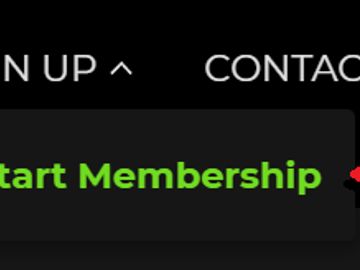
Sign up
Go to Sign Up tab on website. Click Start Membership.
Select Membership Type
Choose from one of our memberships, Regular, First Responder, Military/Veteran.
Note: Family Membership
If you choose Family Membership- Members must be in same household. You will be asked to enter name and email address for each member and they will need to set up a profile.
Note: Family Membership
Enter name and email address for additional family members. Each member will receive a email with information to create their own profile. It take up to 24 hrs for system to generate the email.
Confirm Purchase
This is the amount for membership. If you purchased a Family Membership it will be the total for all members.
Login
Click on Login to establish a user name and password and your contact information. IMPORTANT: PLEASE WRITE DOWN YOUR USER NAME AND PASSWORD
Provide Member Information
Enter your contact information and click on Register
Provide Payment Information
Enter the cc or debit card that you will use to purchase the membership. MAKE SURE MEMBERSHIP BILLING ADDRESS MATCHES ADDRESS ASSOCIATED WITH CREDIT /DEBIT CARD. If not uncheck the box and provide the correct billing information.
Purchase complete
Purchase complete, Now Login
Read Terms
If you agree to terms check the box and click on I ACCEPT
Fill out Waiver & Health Information
Answer the question and read each section CHECK THE BOX next to each section.
Signature
Print your name and sign to complete.

Click on Profile
Enter the cc or debit card that you will use to purchase the membership. MAKE SURE MEMBERSHIP BILLING ADDRESS MATCHES ADDRESS ASSOCIATED WITH CREDIT /DEBIT CARD

Upload a Profile Picture
Please upload a picture for our records

Make Changes to your Account
Update your Payment information change password.
.png/:/rs=w:360,h:270,cg:true,m/cr=w:360,h:270)
Track your Progress & more. Set up Door see below
Mobile app
How to set up mobile access door entry
- You must SIGN UP first online (See Sign Up Tab Above) and create username and password before you can use the mobile app. NEW MEMBERS CANNOT SIGN UP THROUGH THE MOBILE APP. YOU WILL NEED TO CREATE AN Membership ACCOUNT WITH USER NAME AND PASSWORD AS FIRST TIME MEMBER ON WEBSITE.
- Once you have your User Name and Password. Go to App Store and search for RhinoFit Health & Fitness (Not RhinoFit Deluxe). Download App.
- Log into account with user name and password you established at sign up via the website. Note: you will see an offer to start using RhinoFit today for 30 days this is for new businesses to try software, not for free trial membership.
- To access the fitness center click on your Profile Picture and Name. See Below.
- Select QR code from the drop down menu.
- On the right side of the front door is a bar code scanner. Hold your QR code still in front of scanner and you will hear low pitch beep and door will unlock . Please scan once a wait 6-8 seconds. Do not repeatly scan you card without waiting.
- Please upload a profile pic.
- Enjoy all the great features of the mobile app. purchase memberships or passes, track your results and more.

mobile application direct link
Please click on the link below to download the mobile app.
Apple Link: https://apps.apple.com/us/app/rhinofit-hub/id6739364002
Google Play/Android: https://play.google.com/store/apps/details?id=www.rhinofit.ca.rhinofit_hub

Franklin Total Fitness
44 Pike Road Franklin WV 26807 Phone: 304-902-7019 email: franklintotalfitness@gmail.com